(an Upgrade With a Lots of Little Impacts)
Some upgrades of your ClassJuggler experience are big’ns — the kind that introduce brand-new features for your class-based business. And some upgrades are subtle — minor tweaks that improve an existing feature, or changes that improve the speed of ClassJuggler.
Even if you didn’t feel the “mild tremors” of the subtle improvements in our ClassJuggler update we launched at the end of the year, it happened, and we think you’ll feel and value the changes as you go about your day using ClassJuggler.
Security Login Improvements

On the main sign in screen, ClassJuggler now checks for changes in a master administrator’s IP address when logging in.
If the IP address does not match their prior IP address, ClassJuggler takes a precautionary extra step of triggering a two-factor authentication (2FA) challenge for the user just to make sure they are who they say they are.
QR Code Generator — a Customer Portal Upgrade

We enhanced your existing our customer portal feature that provides the URL (the link) to your portal. It now auto-generates a QR code you can share with students or customers to promote your customer portal.
You can generate the QR code in any of six different sizes and save it for use on your website, social media, or in printed materials like handouts, stickers, or banners.
Say, for example, that you’ve got a new walk-in customer and want them to know about the ability you provide them to manage their account, including making payments to your business or signing up for a class. With your custom QR code, they can simply scan it with their mobile phone, and it will automatically load your customer portal into their browser, saving you time and them trouble.
Better Widgetry!
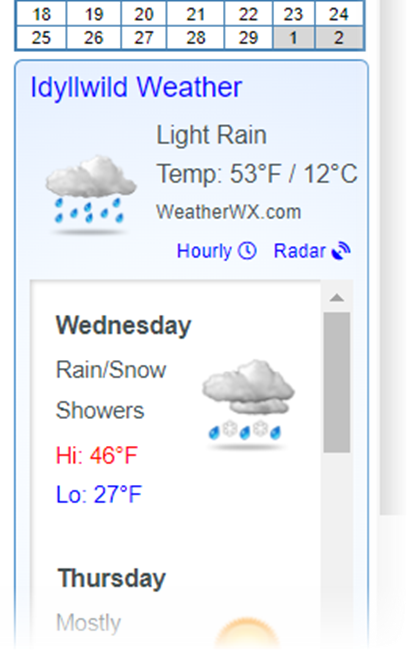
On your Home Base screen, you may have noticed: we replaced the old weather widget with a new, more interactive widget.
The weather data is auto-generated from the info you provide on the Preferences > Company Info screen, customized based your entry for Country, City, and State/Province.
Staff Portal Time Tweak
When you’re in the Staff Portal’s Time Clock, you’ll see that we added a shortcut button from dashboard to Enter & View Time. Should save you and your staff a few clicks, quite a few taps on a busy schedule day!
Alert!
As a matter of improved communication standards, your customers will now get an alert in the Customer Portal when registering and they select “Mobile” as a phone number, letting them know that they are opting-in for SMS text messages from you.
Related: We installed a better tip icon and info in the Customer Portal ‘s Family Info > Customer screen about opting-in to SMS text messages.
Fixes
Responding to a few minor issues brought to our attention by you, our customers:
- The sort order of the classes displayed in the Customer Portal: Shop for Classes > Shop This Store classes listing is now following the settings you make in Tools > Customer Portal Manager for the particular store. The only sort order setting of the 5 available that was working was sorting by the class long description. This is now fixed. Now, all sorting options work: short class name, long class name (description), classroom, ages, and capacity. (Thanks, Lisa C.)
- On the Customer Portal: Home, if a customer had any classes that were designed as “open schedule” (no fixed meeting day or time), the class would show up on the “You have X classes for today” section of the home screen. Now, only classes that have a specific day scheduled should show up in this section.
- On wide devices, the Customer Portal > Home page was not properly aligned for best viewing (left-justified). Now, it is.
- In Reports > Financial > Company Billing, you may have noticed when running this report using a selected account category level and grouping that the report by account categories for subtotals, would sometimes not output correct subtotals at some levels. This typically occurred when a subtotal for a level changed and more than one level of account category changed at the same time in the hierarchy. This is now fixed (Thanks, Vanessa S.)
If you are a customer, you already know that ANY upgrades or new versions are free and automatic; you’ll start enjoying the upgrade as soon as you log in.