Have you tried the “Create Class Email Link” feature in ClassJuggler? It’s a great way for any class-based business to invite a customer to a specific class, and even have that class show up first when your customer logs in to their Customer Portal Shop-for-Classes page.
We’ve added a new button to the upper-right of all active classes when you have the Customer Portal add-on feature enabled.
This Create Class Email Link button provides a convenient way to generate an email to a customer that will include in the body of the email the details of the class you want them to sign up for or investigate.
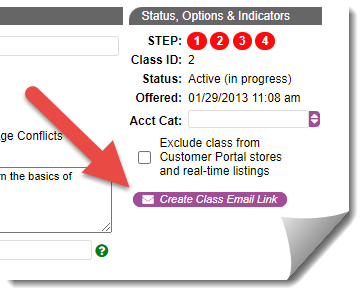
The email they receive will contain a link that, when the customer clicks it, takes them to your school’s Customer Portal login.
When they get there, the first thing they will see, pre-selected for them on their Shop for Classes screen, will be that particular one.
This new feature allows for very personal attention for a specific class you may wish to suggest to one of your customers. If you have a large and active school, for example, it could be difficult for the customer on their own to find exactly the class that you think is best suited for them. This new feature solves that challenge and makes you the hero for giving them such a personalized solution to their problem or question.
When you are setting up the class link email message, you can make adjustments to the class information they will receive using the handy show/hide checkboxes, as shown below:
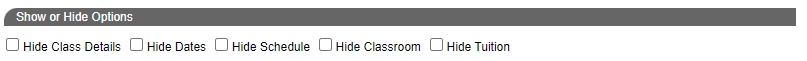
Need any help using this the first time? Don’t hesitate to contact us and we can walk you through it.