Holiday Closures? Use Prorated Billing!
You probably know how to use ClassJuggler's prorated billing features when you enroll a student and how this feature works with all tuition types: monthly, per class, and total. But did you know; prorated billing can also help you handle the "closed for the holiday" days on your calendar?
To handle prorated fees, use this optional feature (see the checkmark in the image below) when running your Post Tuition billing cycle step:
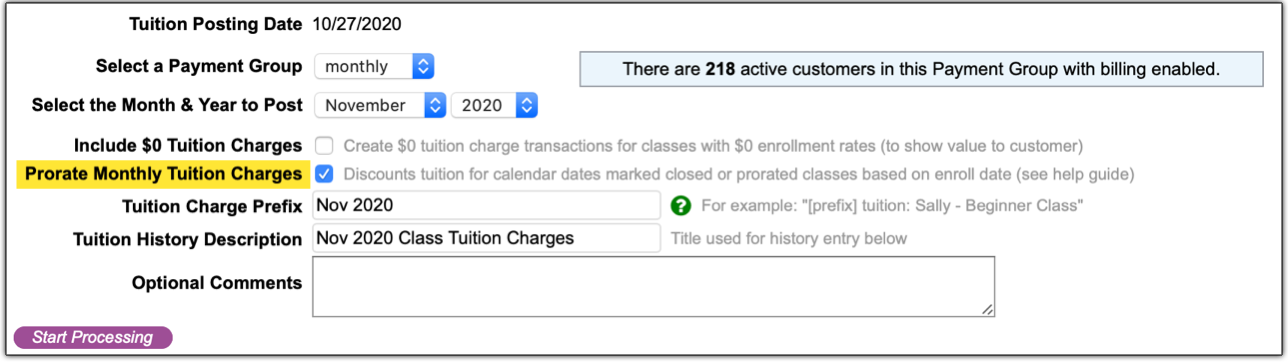
Additionally, anytime ClassJuggler prorates tuition for per-class or monthly-based tuition, it adds a secondary description to the transaction explaining how it calculated any prorated discounts. This is especially useful when you need to determine why a certain amount was posted for a particular family.
Tips on using prorated tuition:
- Make sure you check the checkbox for Skip 'closed' calendar event dates for classes you want tuition to be prorated (per class or monthly). You'll see this checkbox in Step #2: Class Schedule. If you don't set this, ClassJuggler assumes you want to exclude the class from prorated fee calculations.
- Tuition for "per-class" priced class enrollments is always prorated based on the number of class occurrences per month. Per-class tuition also supports closed calendar dates by default.
- Monthly based class tuition allows for prorated class fees for closed calendar dates only when the checkbox is set on the 4.Post Tuition billing cycle screen.
If this is your first holiday season using this feature, and any of these steps are not clear to you, please contact us and we can go through it step-by-step with you over the phone.
Understanding & Managing the Customer Portal Shopping Cart
The Items in Shopping Carts is an administrative Customer Portal management screen that lists of all items sitting in shopping carts that customers haven't yet checked out with. Common reasons for this are:
- The customer abandoned their order (no longer wants or is interested in those classes).
- A customer may have selected one or more classes but needed more information before completing their order.
- The customer got busy and simply forgot to check-out.
This screen can be sorted to help you find items by, for example, those that are particularly old, or no longer apply (such as a class that has expired). You can also manually remove those items from the customer's shopping cart once you've determined they no longer want that class.
It's also possible that the customer was confused and did not understand how to check out. While this is rare, due to how easy the Customer Portal is to use, it can be a good heads-up notification, so you can reach out to the customer to see what they want to do.
NOTE: When a customer leaves a class in their shopping cart for over 24 hours, ClassJuggler automatically sends them a friendly reminder email that they have an incomplete order and tells them what items are in their shopping cart. This generally handles all potential forgotten orders, but there still can be abandoned orders from some customers.
Watch and Learn
Wouldn't it be crazy if someone bought a car and never realized it came with air conditioning? Imagine all the enjoyment they be missing! Likewise, there are many "cool" features in ClassJuggler that you may not know about. That's why we encourage you to keep an eye on our growing collection of tutorial videos in the ClassJuggler Tutorial Videos section of our YouTube channel. Also, watch for our upcoming webinar schedule featured in our monthly newsletter. You might just discover something in ClassJuggler that you will find as useful in your business' operations as air conditioning is on a hot summer day!
If you prefer learning by watching video tutorials, rather than reading how to do something new in ClassJuggler, just click the SUBSCRIBE button on our YouTube channel to be notified of the latest tutorial additions.
And as always, don't hesitate to reach out with your questions...
We really want to know if you have any suggestions for how ClassJuggler can help your businesses continue to operate as efficiently as possible during the pandemic. Please reach out to us via email or a phone call to (866) 214-6128 if you can think of anything that would make an impact on helping your business. We will continue to maintain normal support hours for all clients throughout the pandemic!
FREE Webinar Training Series
ClassJuggler offers free online classes and video training to its clients and demo users.
Our live webinar schedule for November is:
- Tuesday, November 10, 2pm ET (11am PT)
Customer Applied Payments — Learn how to take advantage of this report of all payments applied to open charges. - Monday, November 23, 12pm ET (9am PT)
Customer Pages — Tips on efficient viewing and managing your customer information.
COVID-19 Resources
Information you can trust from the Centers for Disease Control and Prevention (CDC) and the Small Business Administration (SBA).
Customer Support Schedule
Customer Support will be closed for holidays on the following upcoming dates:
- Nov 3 — Election Day
- Nov 11 — Veterans Day
- Nov 26 & 26 — Thanksgiving
- Dec 21-25 — Christmas Break
- Jan 1 — New Year's Day
- Jan 18 — Martin Luther King Jr. Day
These dates are also visible on your sign-in screen.
Customer Support is Here for You!
Whether you're a brand-new customer or a seasoned client, you may have questions on how to best utilize ClassJuggler for your business. Our Customer Support Specialists are never more than a phone call or email away.
Give us a call at (866) 214-6128 or email support@classjuggler.com. Support hours are Mon–Fri from 8am–5pm PT.
International Clients
Skype chat is available. If you've got questions and would like to speak with someone in person, just email us and we'll arrange a time to connect with you.
Concerns or Questions. Let us know.
If you have questions, need help, or just need a friendly partner to talk with during this difficult time, please feel free to email or call us at our support line. We are working hard to maintain regular support hours during the COVID-19 crisis.
