
Happy New Year from All of Us at ClassJuggler!
2023 was a big improvement over 2022. The pandemic feels like it has become a maintenance issue, much like the Flu season. Inflation, while a worry for most of the year, stayed lower than expected. All-in-all, things really did seem to get back to normal. As we move into 2024, we are optimistic.
The ClassJuggler team wishes you a wonderful and prosperous 2024. We look forward to working with and supporting our wonderful clients throughout this new year.
Get “SMART” to Make New Year’s Resolutions That Stick
The S.M.A.R.T Acronym is Your Key to Meeting Your Business Goals This Year!How solid are you with your resolutions and business goals for the new year? If you are not confident that you can achieve them, the problem you are having could be baked into the resolutions themselves. Smart class-based business owners use the S.M.A.R.T. acronym to radically raise the likelihood that they will achieve their goals for the year.
The S.M.A.R.T. method of planning business goals or individual goals is popular among leading businesses globally, and there’s no reason not to capitalize on this goal setting method for your own school and even your personal life planning.
Businesses often use the word COMMITMENTS, rather than RESOLUTIONS, but it’s essentially the same thing; commitments or resolutions are what you (as an individual or as a business) resolve to do to achieve certain standards or improvements in your life or work.
Hop on over to ClassJuggler's extensive blog to read the rest of this motivational article.
How to Void a Customer Transaction
If you need to void (remove) any type of transaction — a charge, credit, payment, or refund — that you posted to a customer's account in error or as a correction, the process is quick and easy:
- Select the customer from the Customer Listing screen with a shift-click to go right to the Customer Transactions screen (a nifty shortcut).
- Locate the transaction you wish to void, then click on that transaction to open the details pop-up window.
- At the bottom of the transaction details window, you'll find the Void Transaction button to void and cancel the transaction. ClassJuggler will take care of the rest by recalculating the customer's balance.
NOTE: For credit or debit card payment transactions, you can only void the payment if the payment was made that same day and has not yet "batched out," which usually happens at midnight on the same day. For payment entered on a prior date, you will need to refund part of or all of the payment.
Watch and Learn
If you prefer learning by watching video tutorials, rather than reading how to do something new in ClassJuggler, we encourage you to keep an eye on our growing collection of tutorial videos in the ClassJuggler Tutorial Videos section of our YouTube channel. Here are some favorites.
- Introduction to the ClassJuggler Billing Cycle — An overview of the step-by-step billing cycle in ClassJuggler. Learn how quickly you can bill your customers, collect payments, and email them statements.
- Customer Payments and Payment Reporting — This training video focuses on ways you and your customers can record payments in ClassJuggler and the ways you can report on that income.
To make sure you don't miss any new videos, just click the SUBSCRIBE button on YouTube to be notified of the latest tutorial videos.
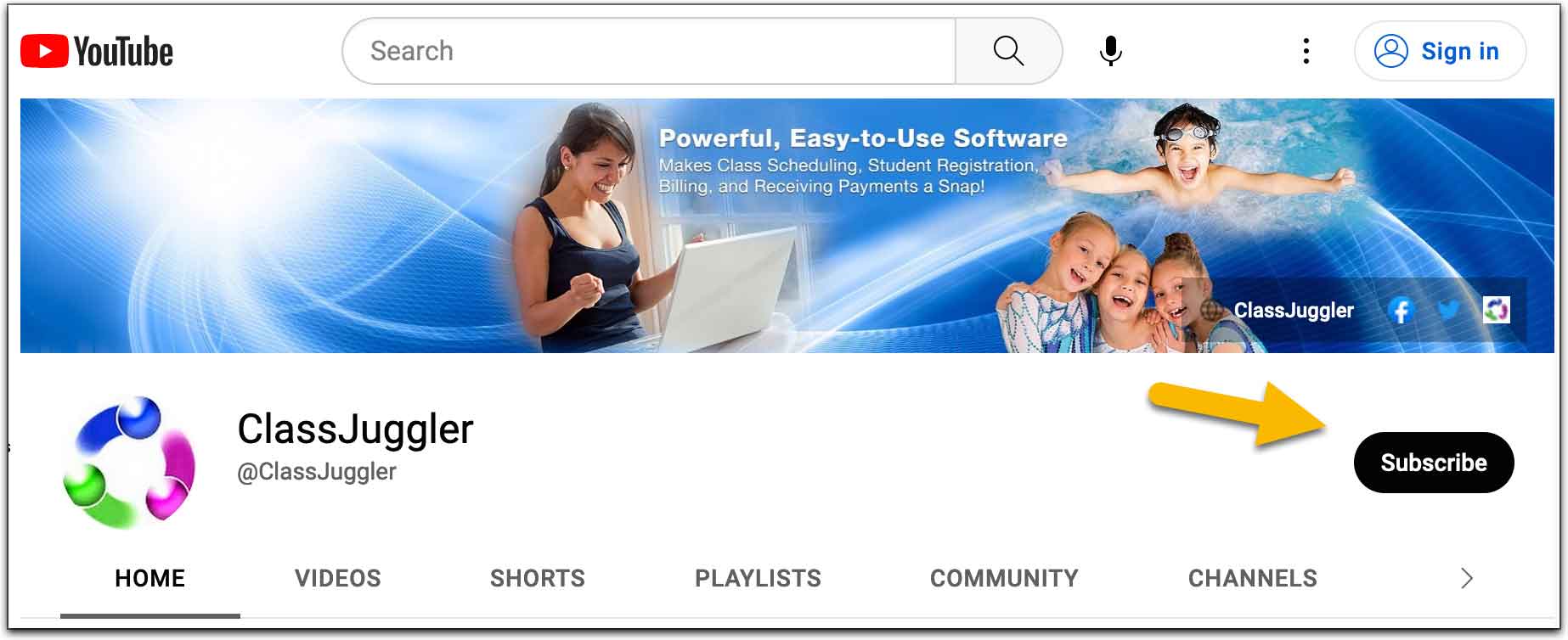
And don't forget you can now search our YouTube channel for video topics. Just click the little search icon.
FREE Webinar Training Series
ClassJuggler offers free online classes and video training to its clients and demo users.
Our selected pre-recorded webinars for January are:
- Introduction to the ClassJuggler Billing Cycle — An overview of the step-by-step billing cycle in ClassJuggler. Learn how quickly you can bill your customers, collect payments, and email them statements.
- Customer Payments and Payment Reporting — This training video focuses on ways you and your customers can record payments in ClassJuggler and the ways you can report on that income.
You can watch these videos at your own pace. Feel free to explore all of our tutorial videos.
Customer Support Schedule
Customer Support will be closed for holidays on the following upcoming dates:
- Jan 1 — New Year's Day
- Jan 15 — Martin Luther King Jr. Day
These dates are also visible on your sign-in screen.
Customer Support is Here for You!
Whether you're a brand-new customer or a seasoned client, you may have questions on how to best utilize ClassJuggler for your business. Our Customer Support Specialists are never more than a phone call or email away.
Give us a call at (866) 214-6128 or email support@classjuggler.com. Support hours are Mon–Fri from 8am–5pm PT.
International Clients
Skype chat is available. If you've got questions and would like to speak with someone in person, just email us and we'll arrange a time to connect with you.
Concerns or Questions. Let us know.
If you have questions, need help, or direction, please feel free to email or call us on our toll-free support line at (866) 214-6128.
