Who Doesn't Love Coupons?

In ClassJuggler's next release, look for the new Coupon Codes tab on your Customer Portal Manager screen. You will now have the ability to set up coupons for special situations that customers can use in their shopping cart at checkout. This new feature is similar to Access Rules, already available in the Customer Portal, with begin and end dates for the coupons you set up.
Each coupon will have a code, description of the coupon, and allow you to provide detailed instructions for your staff members when processing an order on how you want to process the coupon with the order. This allows for more flexibility on what a coupon is allowed to represent on any given order.
Thanks go out to several of our clients for this great feature suggestion! Keep an eye out for this new feature launching this March.
Is Your Business Using the Staff Portal?
The Staff Portal is a great way for you to interact with ClassJuggler using your smartphone or tablet. It has a growing set of features designed to be used on small mobile screens and is focused on instructors and other staff members and the information they need most. Here is a list of the features available:
- Dashboard — As an instructor, your Dashboard page shows your next upcoming class for today and will display your first scheduled class for tomorrow. The classes have quick links, so you can jump right to managing that class. You can also see any pending messages from other staff members at the top of your screen.
- Your Classes — Quickly see a list of just the classes you are assigned to teach.
- All Classes — Easily pull up a complete list of all active classes. This is handy for when you are helping another staff member or substituting for a class.
- Class Management — Selecting a class from a class list will show you all of the class details and will also let you:
- See a full roster of the students by status.
- View the attendance for all students in the class.
- Record attendance entries for students on a selected class date.
- Time Clock — Use this to log time for jobs performed and classes taught. And you can easily view prior and current pay periods.
- Messages — You and other staff members and administrators can communicate via a "chat" style interface within the administrative side of ClassJuggler, within the Staff Portal, or across both applications. And when pulling up a list of other staff members to chat with you'll see which conversations have unread messages.
NOTE: Access to features is controlled by your security privileges in ClassJuggler. Not all features mentioned above may be available to all staff members. See you company's administrator if you have questions.
Watch and Learn
If you prefer learning by watching video tutorials, rather than reading how to do something new in ClassJuggler, we encourage you to keep an eye on our growing collection of tutorial videos in the ClassJuggler Tutorial Videos section of our YouTube channel. Here are some favorites.
- Communications Tracker — Learn how this powerful feature tracks all outgoing (and incoming too) communications with your customers.
- Student Flat Rate Tuition — Learn how to set up the two types of flat rate tuition and successfully bill flat rate tuition using the ClassJuggler billing cycle.
To make sure you don't miss any new videos, just click the SUBSCRIBE button on YouTube to be notified of the latest tutorial videos.
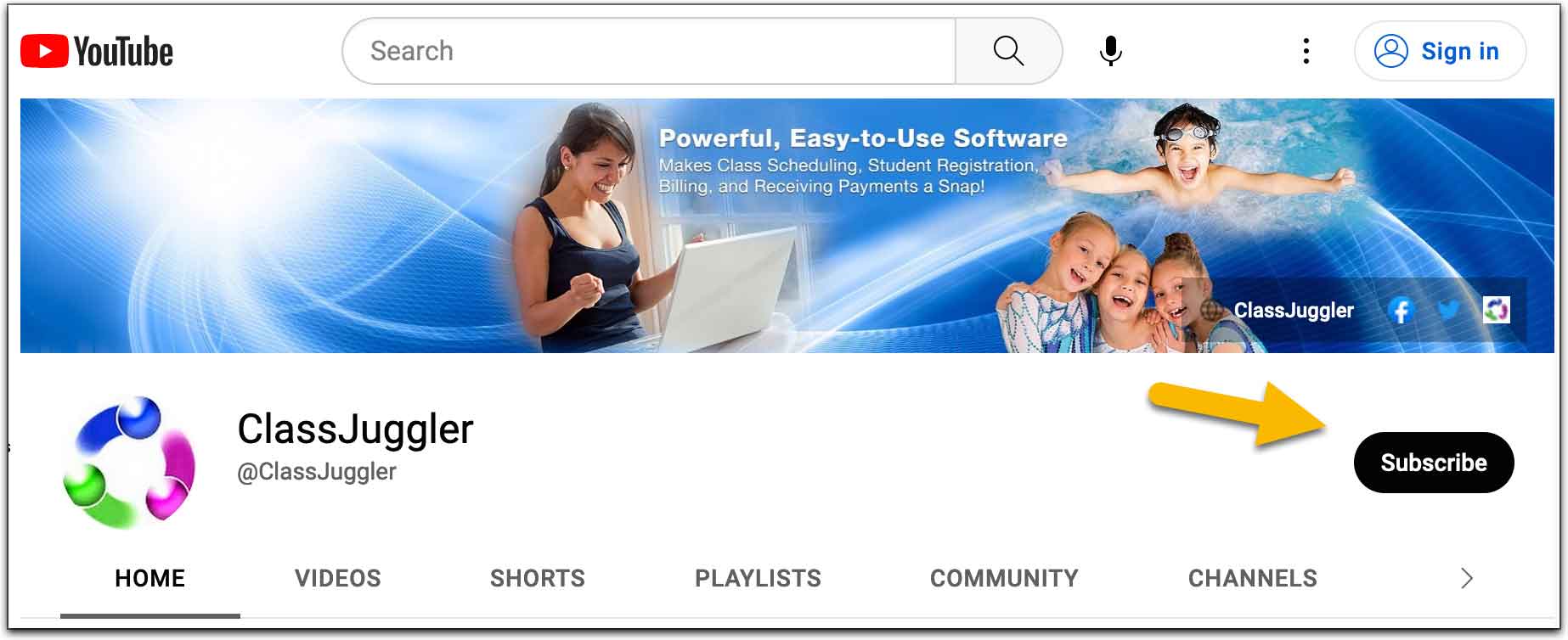
And don't forget you can now search our YouTube channel for video topics. Just click the little search icon.
FREE Webinar Training Series
ClassJuggler offers free online classes and video training to its clients and demo users.
Our selected pre-recorded webinars for March are:
- Communications Tracker — Learn how this powerful feature tracks all outgoing (and incoming too) communications with your customers.
- Student Flat Rate Tuition — Learn how to set up the two types of flat rate tuition and successfully bill flat rate tuition using the ClassJuggler billing cycle.
You can watch these videos at your own pace. Feel free to explore all of our tutorial videos.
Customer Support Schedule
Customer Support will be closed for holidays on the following upcoming dates:
- Apr 22 – Earth Day
These dates are also visible on your sign-in screen.
Customer Support is Here for You!
Whether you're a brand-new customer or a seasoned client, you may have questions on how to best utilize ClassJuggler for your business. Our Customer Support Specialists are never more than a phone call or email away.
Give us a call at (866) 214-6128 or email support@classjuggler.com. Support hours are Mon–Fri from 8am–5pm PT.
International Clients
Skype chat is available. If you've got questions and would like to speak with someone in person, just email us and we'll arrange a time to connect with you.
Concerns or Questions. Let us know.
If you have questions, need help, or direction, please feel free to email or call us on our toll-free support line at (866) 214-6128.
