May - A Historically Significant Month

In swimming history...
- 1939: The first U.S. competition in artistic swimming was held on May 27th, a dual meet between Wright and Curtis' teams at Wright Junior College.
- 1954: FINA, the international aquatics federation, was formed.
- 1956: The USA established the first Age Group rules and competition in artistic swimming, Team USA Artistic Swimming notes.
In dance history...
May is significant for the celebration of National Tap Dance Day on May 25th, honoring Bill "Bojangles" Robinson's legacy. May also features Maypole dancing, a tradition rooted in ancient spring festivals and fertility rituals, with some variations still practiced today.
In gymnastics history...
May 2, 1983 – USGF opens offices in Indianapolis: U.S. Gymnastics Federation opened its headquarters in Indianapolis, Indiana. The decision to move was made earlier in 1983, based on a significant offer from the Indiana Sports Corp. Learn more here.
Easily Create Summer Sessions
If you are one of our many clients that run Summer sessions, a great way to differentiate these classes from your other classes is with the Session/Group label. If you'd like to set up a separate Session/Group label for your Summer season, here's how:

- Start by going to Preferences > Class Session/Groups.
- Create a name for your summer session, e.g., "Summer" or "Summer 2025" (or any label of your choosing).
- Once the Session is created, you can then assign that session to any of your existing or new classes.
- Finally, once classes are tagged with that session, you can then use that label to filter classes on reports, class listings, Web site listings, your Customer Portal class stores, and more.
ClassJuggler Not Showing Up Correctly?
Often occurs when you haven't restarted your web-browser or your computer in a while. Try clearing your browser's cache and restart the browser. Learn "how to" below.
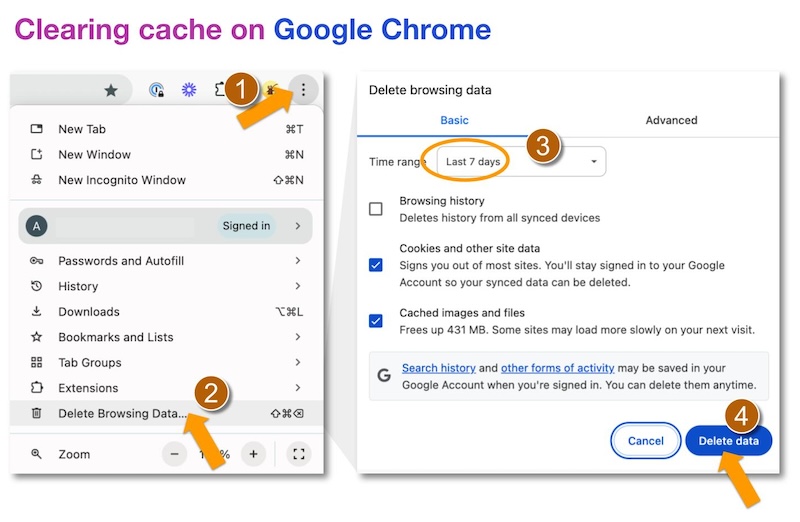
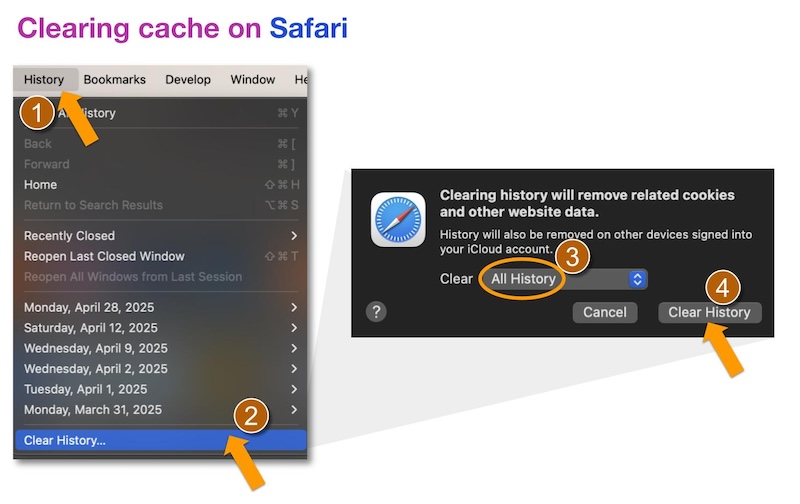
- Access history settings: [Chrome] three vertical dots in top right of browser; [Safari] "History" in top ribbon of Safari window
- Pick action: [Chrome] "Delete Browsing Data..."; [Safari] "Clear History..."
- Set historical period range: [Chrome] "Last 7 days"; [Safari] "All History"
- Select action to clear data: [Chrome] "Delete Data"; [Safari] "Clear History"
Close and re-open browser. Launch ClassJuggler. And, voila! everything should appear as expected!
Still having trouble? Contact ClassJuggler Support.
Watch and Learn
If you prefer learning by watching video tutorials, rather than reading how to do something new in ClassJuggler, we encourage you to keep an eye on our growing collection of tutorial videos in the ClassJuggler Tutorial Videos section of our YouTube channel. Here are a couple of favorites:
- Online Help and Training: Learn about ClassJuggler's online help features. From the integrated "Support" and "Suggest a Feature" buttons, to the full-feature help guide and YouTube training videos, ClassJuggler has a variety of resources to help users of all experience levels.
- Referrals & Marketing: See how to use the referrals and marketing features in ClassJuggler to gather marketing intelligence from your customers.
To make sure you don't miss any new videos, just click the SUBSCRIBE button on YouTube to be notified of the latest tutorial videos.
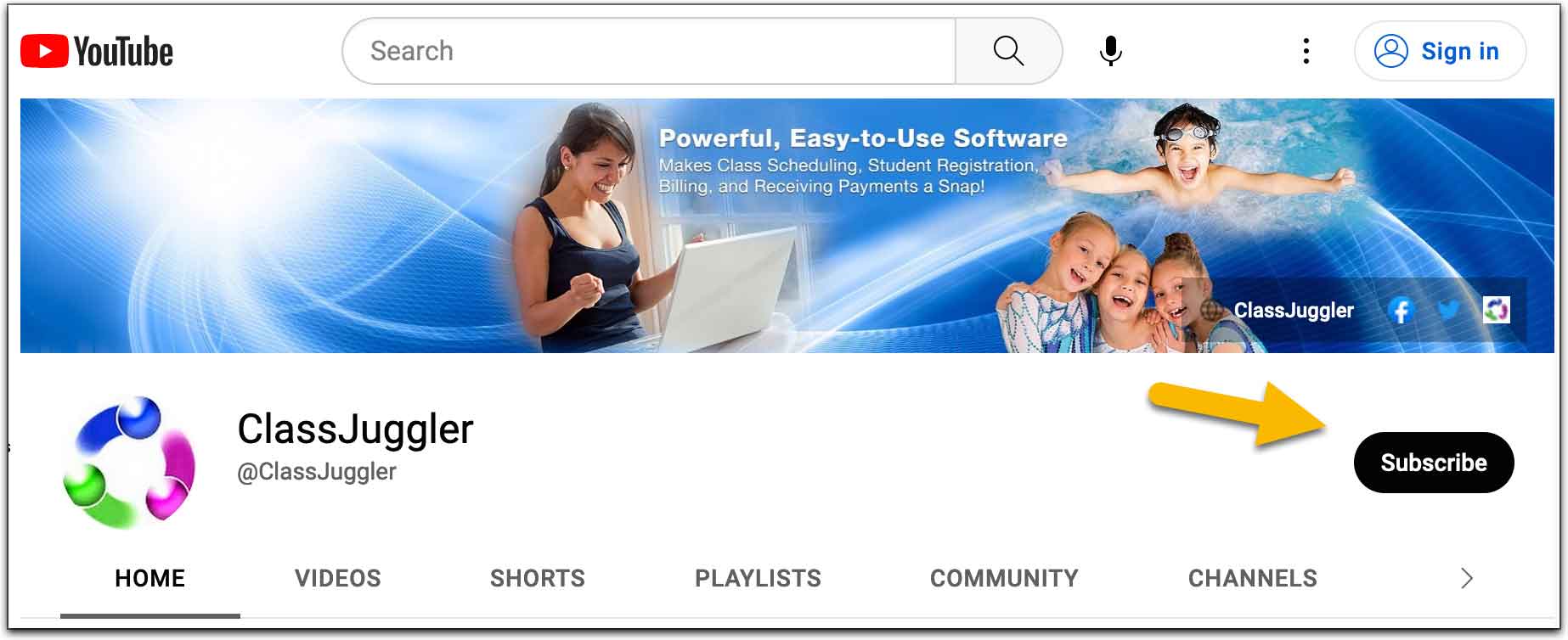
And don't forget you can now search our YouTube channel for video topics. Just click the little search icon.
FREE Training and Learning Resources
ClassJuggler offers free online classes and video training to its clients and demo users.
Here are our May learning resources:
- Online Help and Training: ClassJuggler's extensive online help features (integrated "Support", "Suggest a Feature" buttons, full-feature help guide, and YouTube training videos) is for users of all experience levels.
- Referrals & Marketing: Use the referrals and marketing features in ClassJuggler to gather marketing intelligence from your customers.
Watch more tutorial videos like these here.
Customer Support Schedule
Customer Support will be closed for the following upcoming holidays:
- May 26 – Memorial Day
- Jul 4 – Independence Day (US)
These dates are also visible on your sign-in screen.
Questions?
Call us at (866) 214-6128 or email support@classjuggler.com 8am–5pm PT Mon–Fri.
